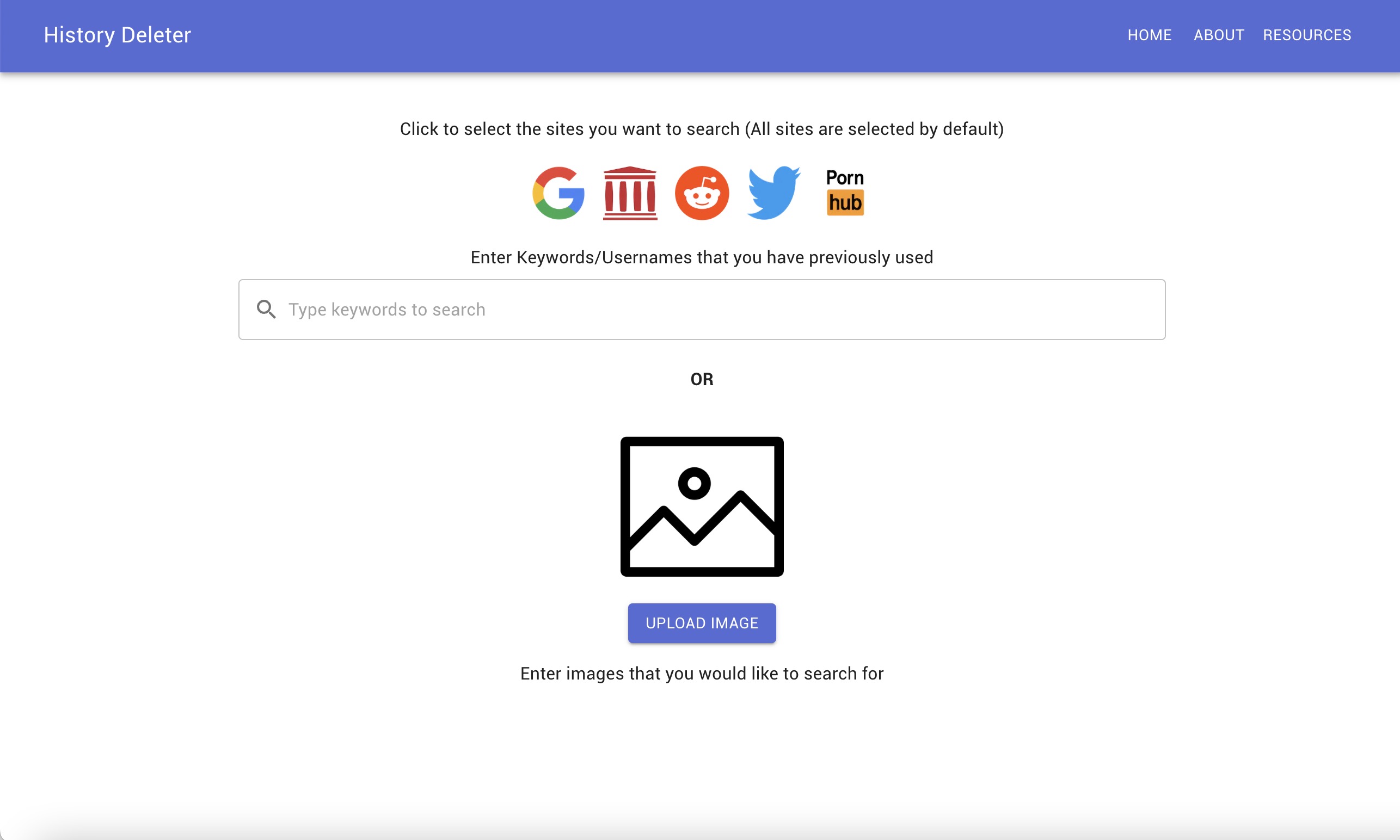最近看到一款高效、简洁且实用的hexo主题叫作Coder,由算法工程师Xunzhuo设计并开发。Coder追求简约,专为程序员而设计。个人比较喜欢简洁的设计,于是我也参与了Coder的维护。

以上是1.0版本,v2.0最近发布了,查看最新版本的Demo请点击这里
Coder的使用和配置:
1. 下载Coder
- 最新版:进入 /Hexo目录/themes:
1 | git clone [email protected]:Xunzhuo/hexo-theme-coder.git coder |
- 稳定版:在Released下载 ZIP 解压在 /themes 文件夹下
2. 修改Hexo目录下的_config.yml 的 theme 为 coder
3. 修改配置
1 | # 当前版本 | Theme Version |
4. 404 页面配置:
在hexo跟目录的Source文件夹下创建一个404.md,并写入如下内容:
1 | --- |
5. 本地搜索配置:
在_config.yml内确认search的enable后是true
1 | # 站内关键词搜索 | Local Search |
然后你就可以愉快的开始使用啦!😊
未来
Coder的功能还在不断扩展开发中。
如果你对这个项目感兴趣,欢迎加入合作。原仓库地址是:https://github.com/Xunzhuo/hexo-theme-coder